Upgrade to Mesh Unified
Upgrading from Mesh Gateway
Upgrading to Mesh Unified will provide access to our full suite of features:
Auto & Manual Remediation. More info: Auto Remediate & Manual Remediate
Warning Banners: Verdict & Contextual. More Info: Banners
Flexible policy options: Utilise the junk folder in Microsoft 365/Outlook. More info: Policy Settings
Honor allow/block rules created in Microsoft 365/Outlook. More info: Safe/Blocked Senders
Insider Threat Protection via internal traffic scanning.
Mesh Unified is only available if the tenant’s mail platform is Microsoft 365 / Office 365
Important information before you upgrade:
Monitor Mode is NOT available on Mesh Unified.
This upgrade will override any existing policies. Rules will remain unchanged.
You cannot swap between services once upgraded.
Step 1: Create a Mesh Unified Policy Template
Ensure that you have created a Mesh Unified policy template. More info: Policy Templates & Policies
Step 2: Click Upgrade
Click upgrade and select your policy template.
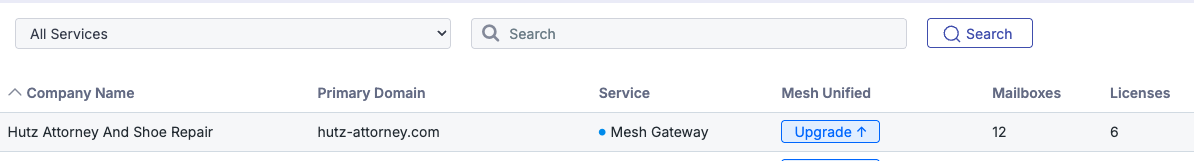
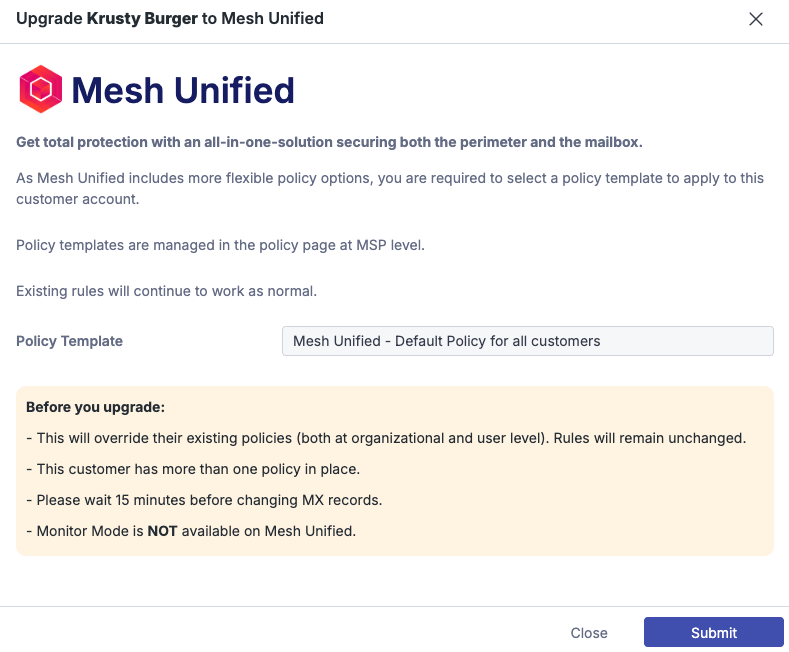
Step 3: Follow Our Mesh Unified Setup Guide
There is a lot of overlap between the setup of Mesh Gateway and Mesh Unified which means the configuration should be quite quick. To ensure all necessary steps are complete, follow our guide here: Mesh Unified
Upgrading from Mesh 365
Upgrading to Mesh Unified will provide access to our full suite of Gateway features:
Outbound scanning via our smarthost.
SPF/DKIM/DMARC validation.
Email spooling.
Remove/Bypass Microsoft’s spam filtering.
Important information before you upgrade:
Monitor Mode is NOT available on Mesh Unified.
This upgrade will override any existing policies. Rules will remain unchanged.
You cannot swap between services once upgraded.
Wait 15 minutes before updating your MX records.
Step 1: Create a Mesh Unified Policy Template
Ensure that you have created a Mesh Unified policy template. More info: Policy Templates & Policies
Step 2: Click Upgrade
Click upgrade and select your policy template.
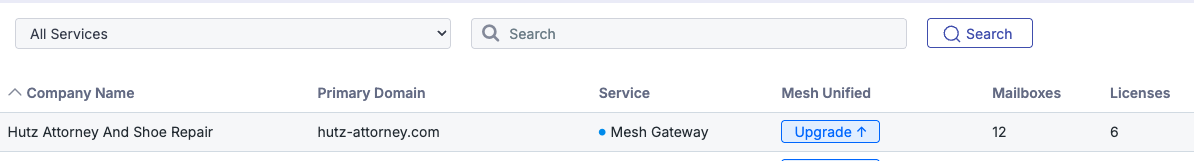
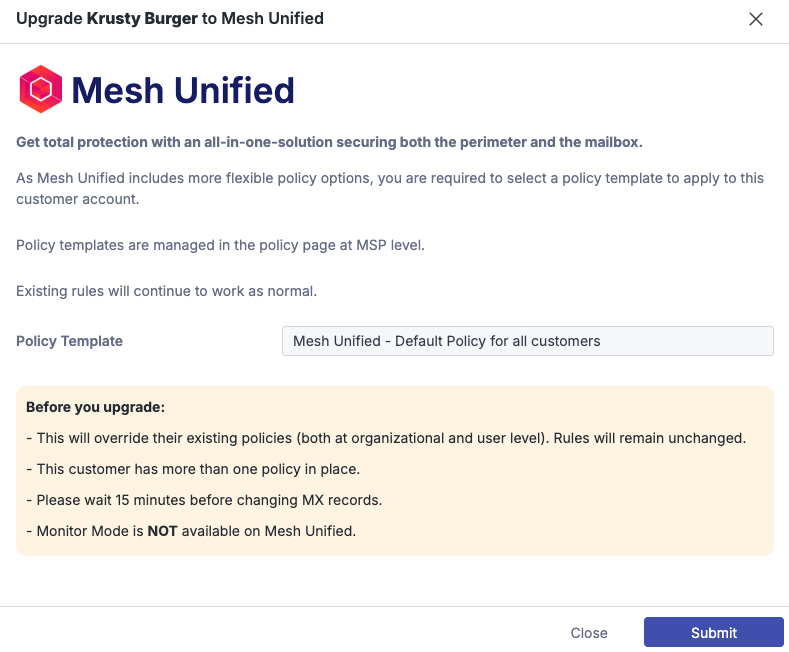
Step 3: Follow Our Mesh Unified Setup Guide
For Mesh Unified to function as intended, you will need to complete all steps shown on our guide here: Mesh Unified
