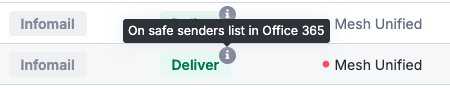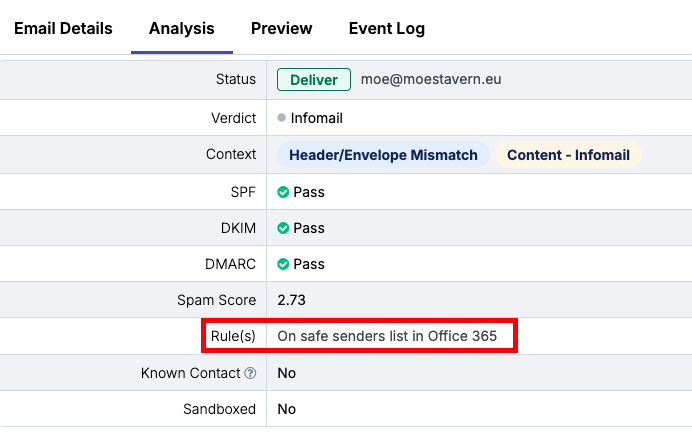O365 Safe Senders and Blocked Senders
If using Mesh 365 or Mesh Unified, O365 Safe Sender and Blocked Senders rules can be used to seamlessly allow or block emails. Safe Senders are treated similar to regular allow rules and only bypass certain verdicts. You can learn more about our rules here: Rules
Safe sender and block senders created in O365 are not replicated to the Mesh policy page.
If the customer is using Mesh Unified and the policy action for a verdict is “Quarantine in Mesh”, the safe sender rule will not be triggered. This is due to safe sender rule being processed at the API level.
How to create a Safe Sender
There are two methods to create a safe sender rule in O365.
Step 1a: Click “It’s not junk”
In your Outlook client, click “It’s not junk”.
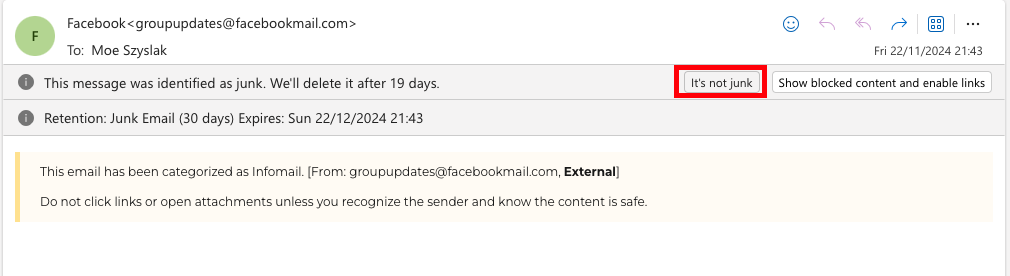
Step 2a: Click “Report”
Click “Report” to confirm the creation of the rule.
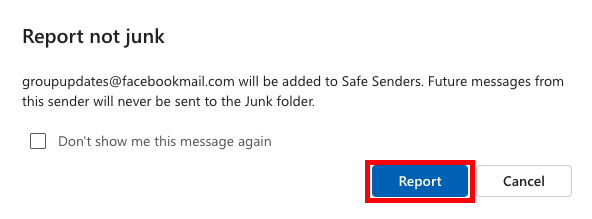
Step 1b: Drag to Inbox
Dragging the email from the message list to the inbox.
Step 2b: Click Checkbox and OK
Click “Ok” to confirm the creation of the rule.
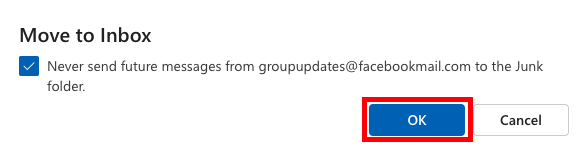
How to create a Blocked Sender
We currently replicate Microsoft's block action which is to move the email to the Junk folder going forward. If you want to delete an email instead, a block rule is more appropriate. Learn more here: Creating a Block Rule
Step 1: Right Click an Email
Right click an email from the message list.
Step 2: Click Block Sender
Click “Block Sender”.
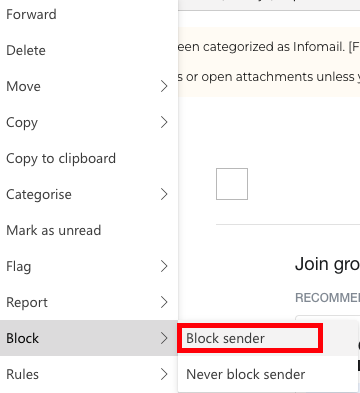
Step 3b: Click OK
Click “Ok” to confirm the creation of the rule.
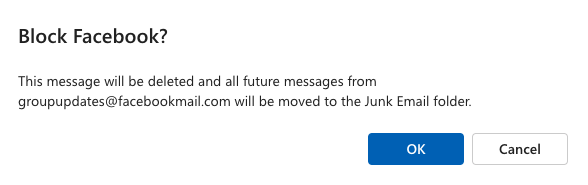
How to Check if an Email is on Safe Senders or Blocked Senders list
Within the Live Email Tracker we show this information in the email status and email analysis for both safe and blocked senders.