Mesh Gateway for all other email platforms
This guide outlines how to install Mesh Gateway for organizations NOT using Microsoft 365, Exchange, or Google Workspace.
Tip: If this is your first time setting up a customer in Mesh (or even if it’s not), it is worthwhile familiarizing yourself with this checklist ⟶ Before You Start Checklist
🕐 Installation Time: 10-15 minutes
Step 1: Create an Allow Rule for Mesh
In order to allow email filtered by Mesh to be delivered safely you need to create an allow rule for Mesh on your mail server. Please use the IP range for your specific region.
Important: If you are moving from another Secure Email Gateway, you will likely have an existing connector in place to reject emails that aren't sent from a specific IP range.
You will need to remove this before changing MX records to prevent clean email filtered by Mesh from being rejected.
Step 2: Populating Users via CSV Import
In order to allow users to receive quarantine digests and to be able to create their own allow/block rules, users need to be populated in the users table.
Login as Customer and navigate to Users ⟶ Import & Sync ⟶ Manual
View more information on user population and role types.
Step 3: Import Allow & Block Rules (Optional)
You can import a list of safe senders or domains using our CSV template.
Step 4: Update your MX records
Update your MX records with the values applicable to your service region.
MX records are region specific and there should be no other records present.
If you use MTA-STS, ensure you also update the MX entries there.
Important: Please wait at least 15 minutes after creating your account in Mesh before updating your MX records to ensure there is no interruption to delivery while our system updates.
Step 5: Lockdown Your Server to Only Accept Email Filtered by Mesh
In order to prevent threats from bypassing Mesh filtering and ensuring emails from our MTAs can deliver to your mail server, you should configure it to reject email not from Mesh’s IP range.
We recommend waiting 24 hours before completing this step to allow for DNS propagation.
Step 6: Enable Outbound Email Scanning (Optional)
View our step-by-step guide on enabling our outbound email scanning.
If your tenant uses an autoforward in some capacity, please ensure you read the above guide.
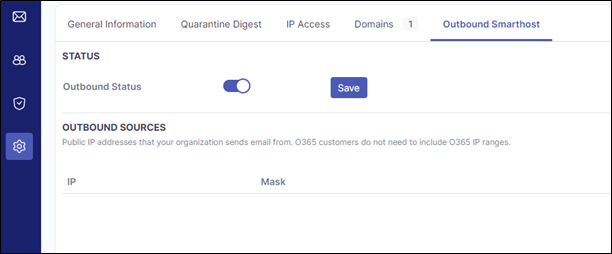
You’re all set. Your email is now protected by Mesh Gateway.
