Banners
Customizable banners can be applied to emails to warn of danger or advise caution, helping end-users safely navigate their inbox.
Banners are available only for customers on Mesh Unified and Mesh 365.
Banners are applied based on both email verdicts and contextual analysis.
Banners can be added to emails delivered to the inbox or moved to the junk folder in Outlook.
Banners are applied based on policy actions. If no policy actions include banners, they will not be added to emails.
Customizing Banners
Both the color and text of banners can be customized.
Customizations made to banners are available only at the MSP level, meaning they apply to all customers. Customizing banners for specific customers is not currently possible, but it is on our roadmap.
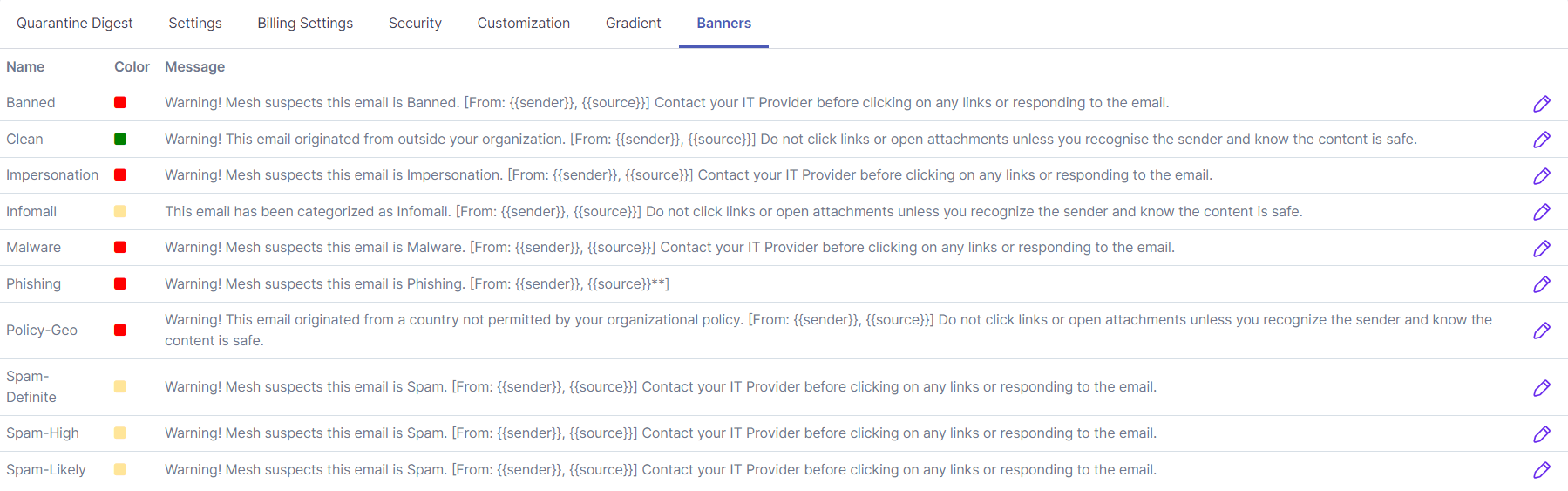
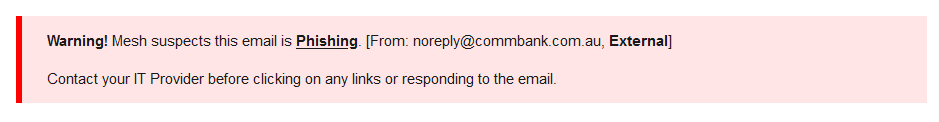
Sample banner when applied to an email.
Contextual Banners
Our Contextual Banners feature will display when an email has received a clean verdict but there are certain characteristics our filters have noticed. The idea of this feature is advise caution and encourage end-users to think about the context of the requests being made.
These banners are automatically enabled for policies that have the clean verdict action set to “Deliver + Banner”. Learn more about policies here: Creating Policies
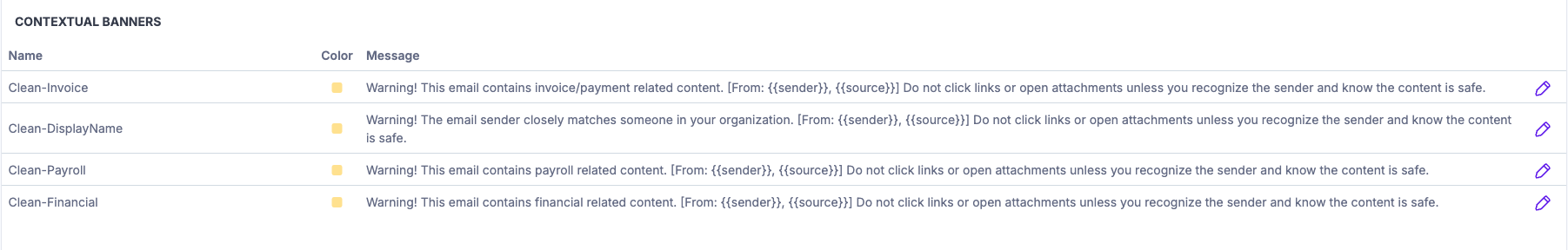
Contextual Banner Categories
Clean-Invoice | This email contains invoice/payment related content. |
Clean-DisplayName | The email sender closely matches someone in the customer’s organization. Learn more about impersonation and display name matching here: User population & Impersonation Detection |
Clean-Payroll | This email contains payroll related content. |
Clean-Financial | This email contains financial related content. |
