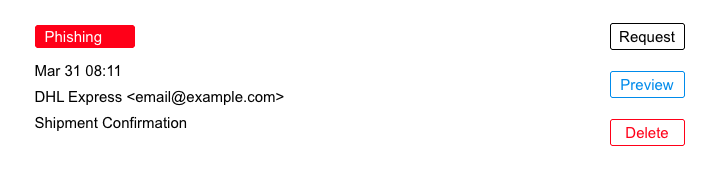Quarantine Digests
Looking for a video guide for end-users?
Introduction
Mesh can be configured to send users and administrators regular email digests, that list their quarantined email. The frequency and what time these digests can be controlled by the partner or administrator.
Quarantine digests are sent on a frequency determined by your organization.
You will only receive a digest if there has been newly quarantined email since your last digest.
Emails are kept in the quarantine for 28 days. After 28 days has passed, actions cannot be taken on the quarantined email. It cannot be delivered, previewed, or deleted.
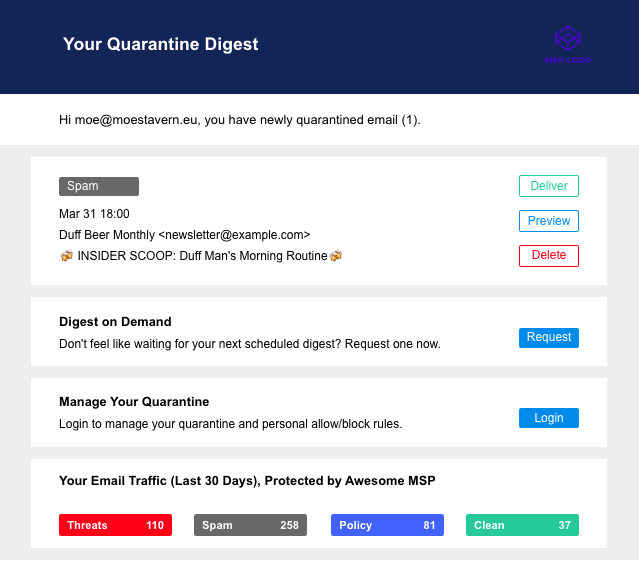
Your Email Traffic
The stats breakdown at the top of each email shows you email stats over the last 30 days. There are four separate categories.
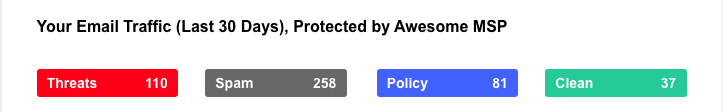
Threats
Number of quarantined emails that were given a Malware, Phishing, or Impersonation verdict.
Spam
Number of quarantined emails that were given a Spam-Likely, Spam-High, or Spam-Definite verdict.
Policy
Number of quarantined emails due to policies in place (banned attachments / Geo Filter).
Clean
Number of emails that were given a clean verdict.
Email Actions
Four options are presented to the user when an email they have received is quarantined.
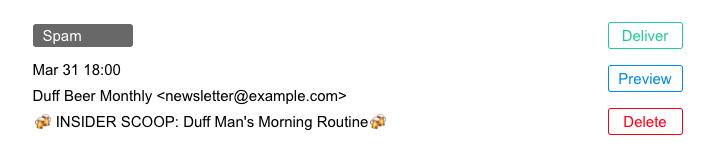
Deliver
Release the email from quarantine and deliver the email. The user is also given the option to allow future emails from the sender or domain.

Preview
View the contents of the email within a web browser before carrying out any action.
Delete
Delete the email from the quarantine and create a block rule for the domain or sender if desired.
Request
Send a notification to the customer administrator or to partner defined addresses to request delivery of the email.
For security reasons, allow rules do NOT bypass phishing, malware, or banned verdicts. To bypass these verdicts, you need to create a custom rule.