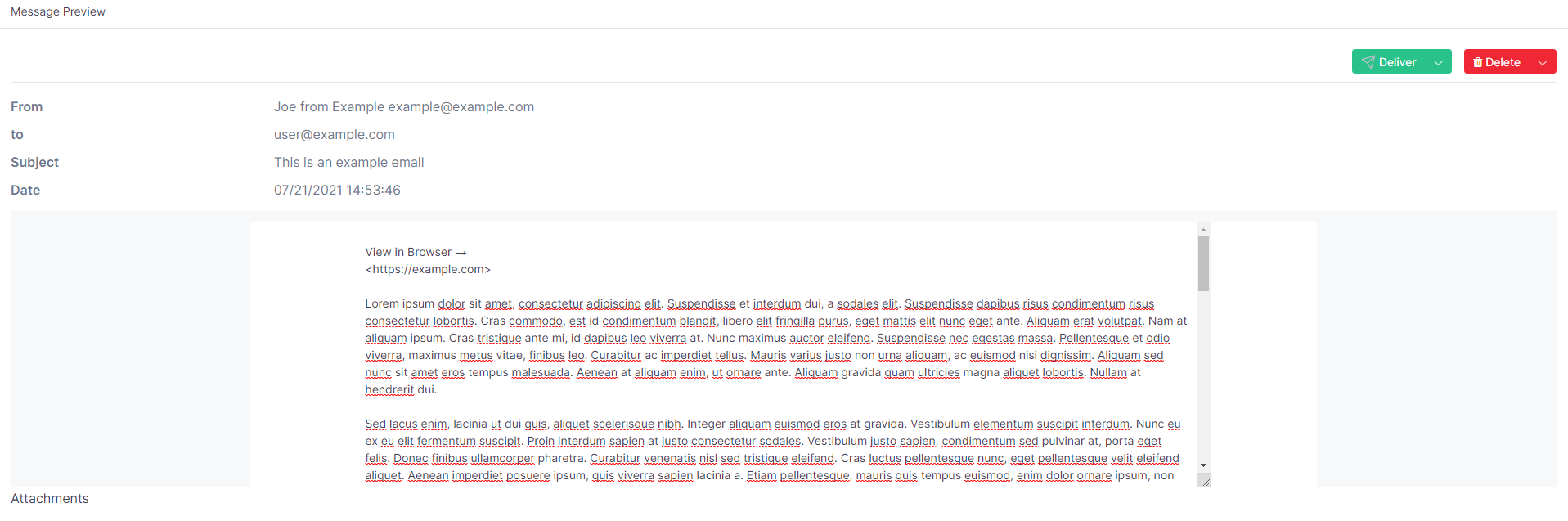Using the Preview Button
Previewing emails allows users to read their quarantined email within their browser window where all images have been removed and all links are converted to plaintext.
To preview emails from a quarantine digest, click the "Preview" button for the specific email in the quarantine digest. This will open the default browser.
Once opened in the browser, you can decide to either deliver the email or delete the email. The below articles explain the features further: