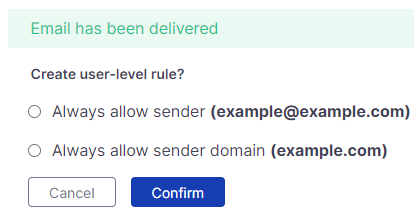Using the Deliver Button
To deliver emails directly from a quarantine digest perform the following.
Step 1:
Click the "Deliver" button for the specific email in the quarantine digest.
Step 2:
A browser window will open stating that the email has been delivered.
Step 3a:
If you wish to allow all future emails from the sender select "Always allow sender".
Step 3b:
If you wish to allow all future from the sender's domain select "Always allow sender domain".
Note: You cannot allow entire free-mail domains such as Gmail or Hotmail.
Step 4:
Click "Confirm" if you have selected an option.