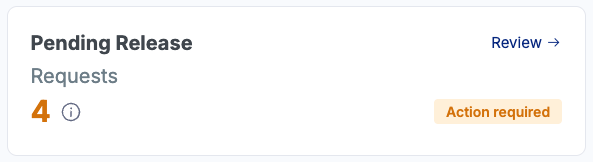Quarantine Digest - Settings
Settings for enabling/disabling quarantine digests, adjusting their frequency, and selecting which types of email verdicts are shown can be customized:
Globally at MSP level (updating this will apply to new customers only)
Per customer
Per mailbox
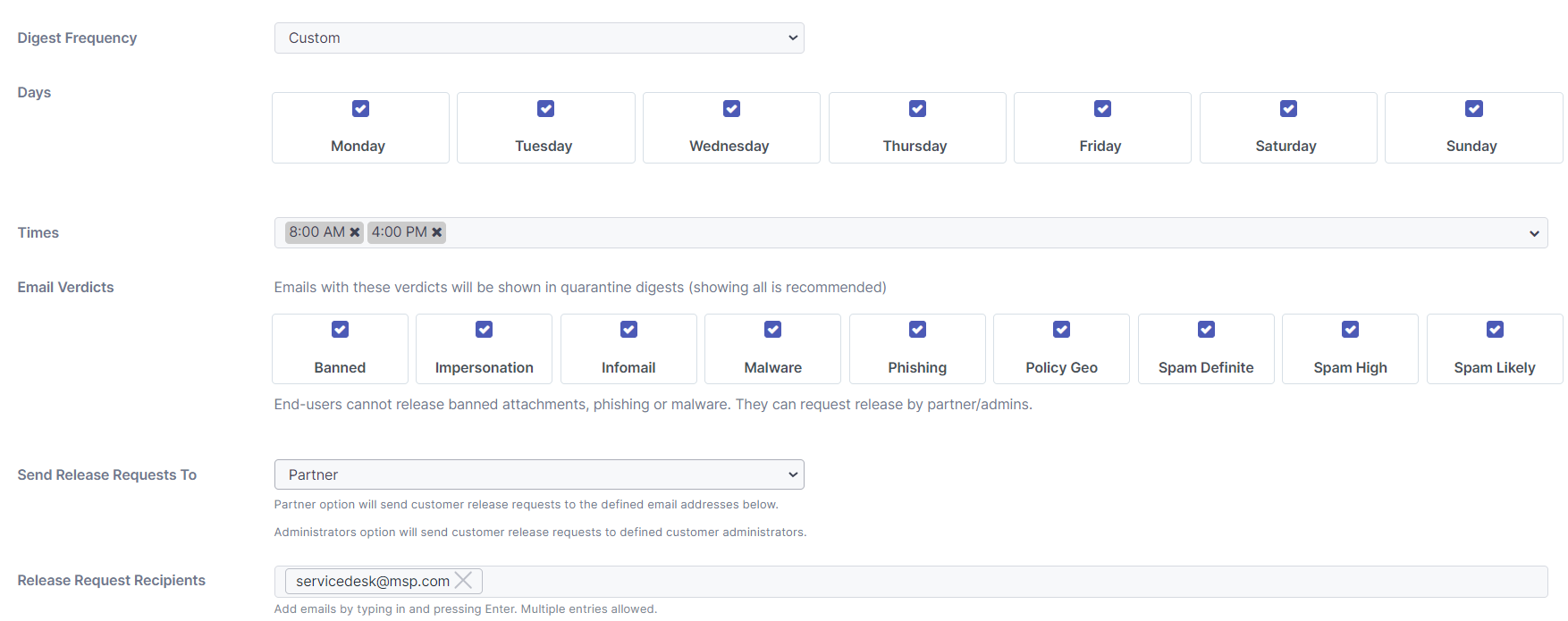
Quarantine Digest Frequency
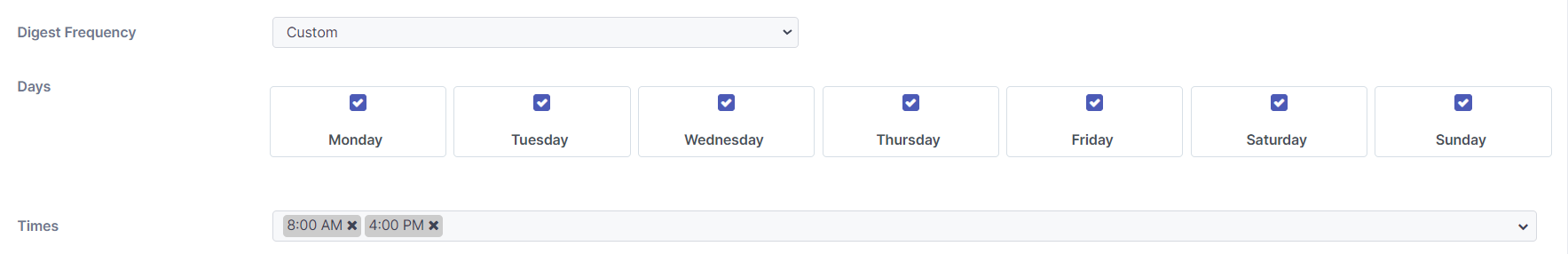
Quarantine digests can be configured to send hourly or once per day, and on any chosen day of the week.
Note: Users will only receive a quarantine digest if they have new quarantined emails since the last digest. For instance, if the frequency is set to 4 digests per day but there are no new quarantined emails, no digests will be sent.
Email verdicts shown in quarantine digests
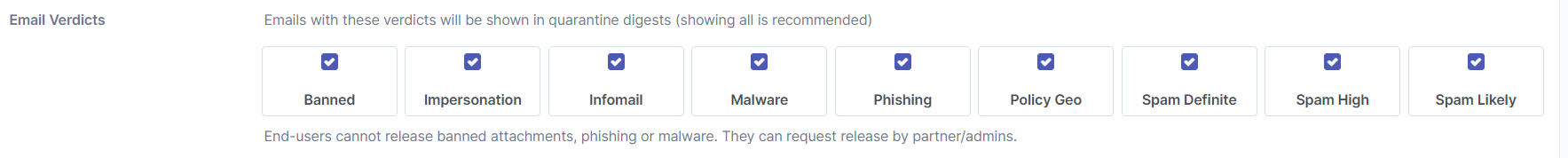
You can control what email verdicts are shown in quarantine digests. Learn more about email verdicts.
Tip: It is recommended to show all verdict types in quarantine digests. Safeguards are already in place to prevent users from releasing potentially harmful emails.
Releasing email from quarantine
The email verdict determines who can release the email from quarantine.
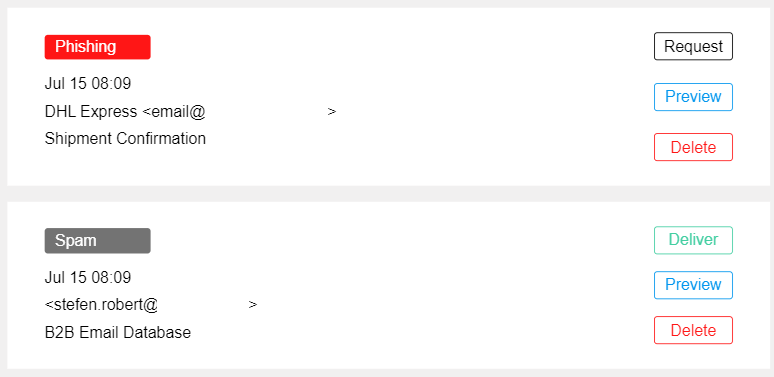
Email verdict | Who can release |
|---|---|
Banned (Attachments by policy) | Partner / Admin Only |
Impersonation | End-user |
Infomail | End-user |
Malware | Partner / Admin Only |
Phishing | Partner / Admin Only |
Policy Geo | End-User |
Spam Definite | End-user |
Spam High | End-user |
Spam Likely | End-user |
Release requests
When a user requests an email, you control where the release request email notifications are sent.
Partner - Sends to the address(es) defined at MSP level)
Administrators - Sends to every mailbox that has an administrator role at customer level.
Note: When set to partner, these email addresses are set at MSP level, not at customer level.
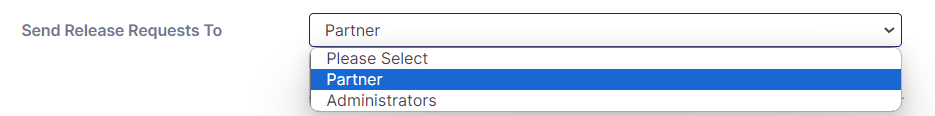
The most common setup for MSPs is to have release requests sent to the MSP’s service desk, automatically opening a ticket.
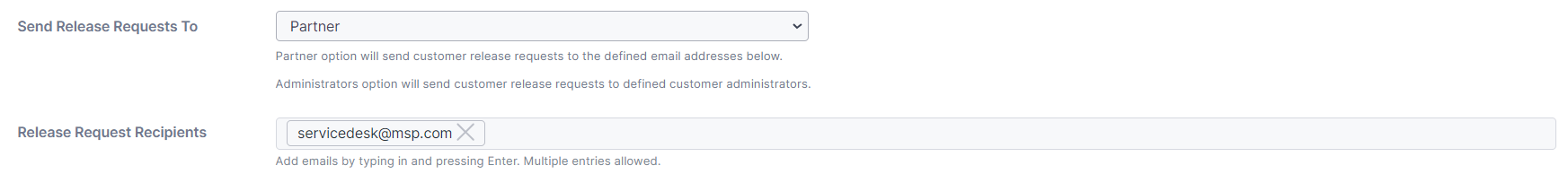
Emails that have been requested for release, will have a “pending” status which is searchable in the Live Email Tracker.
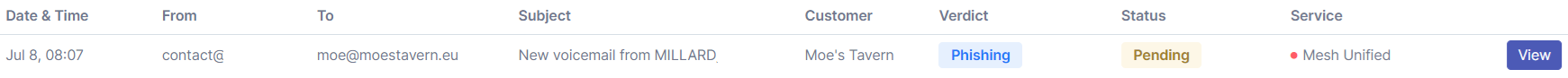
This view can also be accessed by clicking on “pending user request” from the MSP dashboard