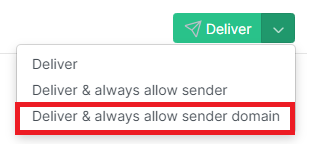Deliver Options
Select the "Deliver" option to deliver the email from quarantine.
Note: If the email has been quarantined for violating the domain’s policy, or has the malware/phishing verdict, it can only be delivered by an administrator for security reasons. In this case, clicking on the link sends a deliver request to the domain administrator.
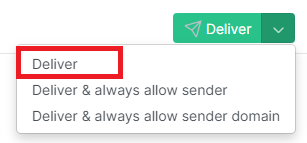
Deliver & Always Allow Sender
Select the "Deliver & Always Allow Sender" option to deliver the email and to add an allow rule entry for the specified sender email address.
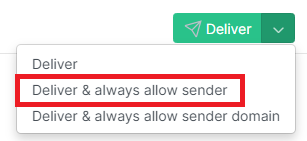
Deliver & Always Allow Sender Domain
Select the "Deliver & Always Allow Sender Domain" option to allow the sender domain. This adds an allow rule for the specified sender domain to that particular user’s list of rules.
Note: You cannot allow entire free-mail domains such as Gmail or Hotmail.