Restricting Partner Access to Customer Domain or MSP Domain
Certain customers may require a higher level of confidentiality and want to restrict access so that only local administrators can view their domain. This restriction can also be applied to your MSP’s tenant to prevent support engineers from managing that account.
Making these changes will:
Prevent partner team members from using the “Login As” button on the restricted customer account.
Prevent that customer account from appearing in the Global Live Email Tracker, Global Policy and Global Rules at MSP level.

Disabling “Partner Access” on the MSP domain will prevent partner team members from viewing or accessing internal emails logs within the Live Email Tracker.
Restricting Access to Domain
WARNING: Disabling partner access will limit login to users on the customer’s domain.
Team members with the “partner” role will not have access.
By default, we require one “Built-In” administrator to ensure the account can not become inaccessible.
For NFR accounts, please ensure there is an admin on the customer level domain.
Step 1: Navigate to the "Customers"
Select "Customers" in the side bar menu.
Step 2: Locate customer
Locate the customer you wish to modify.
Step 3: Click the “Login As” Button
Click “Login As” to sign into the customer domain.
Step 4: Navigate to the "Settings" page
Navigate to the settings page and disable the “MSP Management” slider.
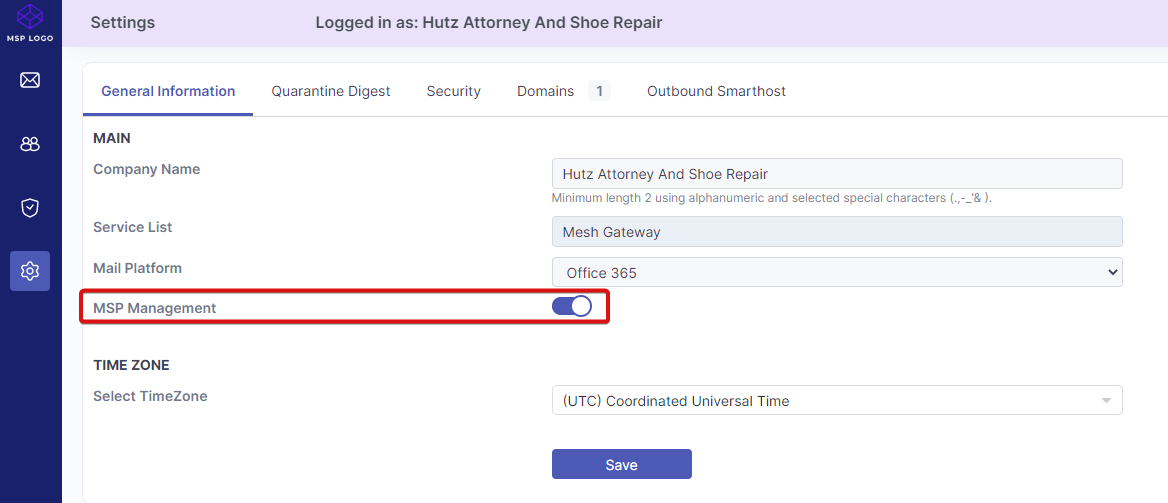
Step 5: Click “Save”
Click save to apply the changes.
Accessing MSP Domain When Partner Access is Disabled
If partner access has been disabled on the MSP’s customer level domain, only users the administrator role (not partner role) can access the internal account.
When a partner administrator signs into the domain, they will have the option to swap between the partner view and MSP domain by using the “Switch to Partner/customer” button.
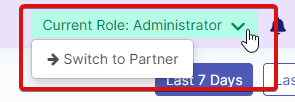
As mentioned above, disabling partner access on the MSP domain will prevent team members from viewing or accessing internal emails logs i.e. emails to users at the MSP domain within the Live Email Tracker.
