Email Statuses
This article explains the statuses of emails displayed in the Live Email Tracker
Status | What the status means |
|---|---|
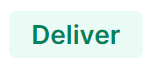 Deliver | Inbound traffic: Email has been delivered to the recipient. Outbound traffic: Email has been successfully sent outbound. |
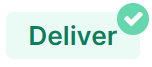 Deliver with checkmark | The checkmark indicates that there is an allow rule in place for this sender or domain. Clicking on the checkmark will display the allow rule. Allow rules do not bypass phishing, malware, or banned verdicts. Only custom rules bypass these verdicts. See more ⟶ |
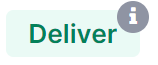 Deliver with information icon | The information icon indicates that there is a custom rule / or O365 safe sender rule in place for sender or domain. Clicking on the icon will show which one. Further details can be found in the email’s analysis tab. |
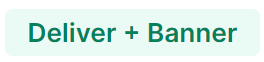 Deliver + Banner | Email has been delivered to the recipient and a banner has been applied.
|
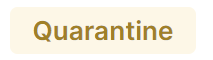 Quarantine | Email has been quarantined due to falling under one of our various email categories. For more information on email categories, please see this article: Email Verdicts |
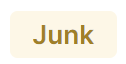 Junk | Email has been moved to the recipient’s junk folder within Outlook and a banner has been applied. *Exclusive to Mesh 365 and Mesh Unified. |
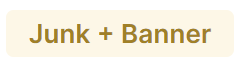 Junk + Banner | Email has been moved to the recipient’s junk folder within Outlook. |
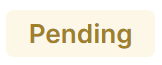 Pending | Email has been quarantined but an end user has requested release from their quarantine digest. Emails with the phishing, malware, banned, or geo filter category require an administrator to deliver the message. For more information on the request process, please see this article: Quarantine Digests |
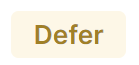 Defer | Email has temporarily failed delivery. This could be for various different reasons such as the recipient mail server timing out or the connection from our server to the recipient server has not been accepted. We periodically retry delivery. In the event that the email cannot be delivered or sent, this status will update to bounce. Inbound emails with the deferred status are spooled on our servers for 5 days. Outbound email with the deferred status are spooled for 24 hours. |
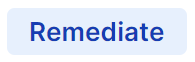 Remediate | Email has been removed from recipient’s inbox by an admin or partner user. *Exclusive to Mesh 365 and Mesh Unified. |
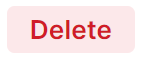 Delete | Email has successfully been scanned and has either been deleted by the end user using the quarantine digest, deleted from the Live Email Tracker by the end user or partner, or there is a policy option in place that deletes emails of a particular category. |
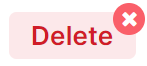 Delete with X icon | Email has successfully been scanned and but was deleted due to a block rule in place. Clicking the “X” will display the rule. |
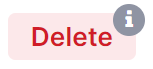 Delete with information icon | The information icon indicates that there is a custom rule / or O365 block rule in place for sender or domain. Clicking on the icon will show which one. Further details can be found in the email’s analysis tab. |
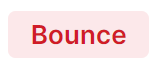 Bounce | The recipient server has given a 5.x.x error, resulting in a bounce. The sending server will generate a NDR (Non-Delivery Report) which will contain more information about root cause. |
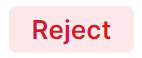 Reject | Email has been rejected due to misconfigured DNS, an SPF failure, appearing on an RBLs, or an edge block/custom rule exists. An allow rule with the “Edge” option enabled can bypass this verdict or deleting the block/custom rule that affected the email. If rejected due to an SPF failure, this can be configured within the customer’s policy. |
