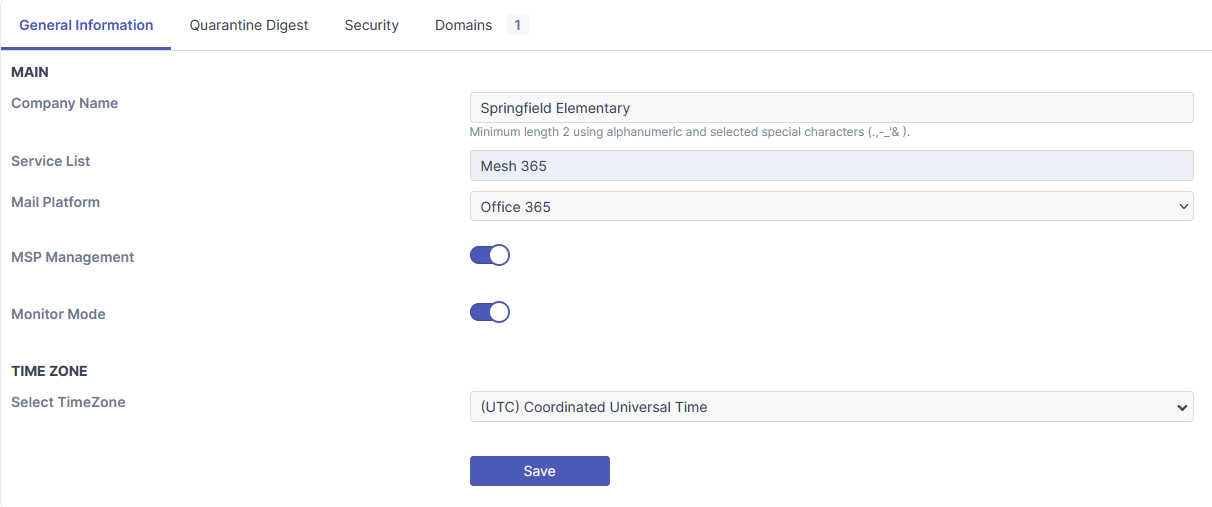Monitor Mode (Mesh 365 only)
Monitor mode is a feature exclusive to Mesh 365.
In this mode, emails are analyzed and verdicts are given, but actions such as quarantine, junk, and banners are not applied.
Monitor mode offers several advantages:
Demonstrate Value: Showcase the effectiveness of Mesh 365 without impacting the current mail flow.
Seamless Onboarding: Ensure a smoother onboarding experience by creating rules for legitimate senders who receive non-clean verdicts before transitioning to protect mode.
Enabling when creating a customer
Monitor mode can be enabled in the new customer form by toggling the slider.
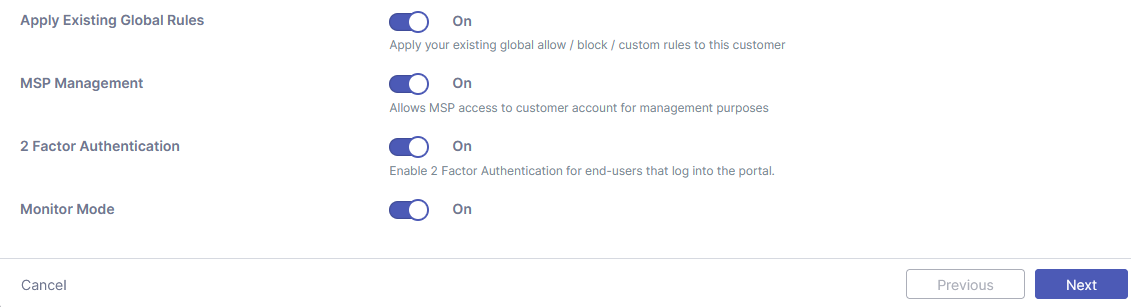
After the customer account has been created, Monitor Mode can only be enabled or disabled by logging in as the customer and navigating to the Settings section, where the monitor mode toggle can be switched on or off.