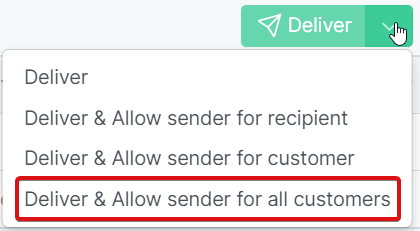Live Email Tracker Deliver Options
Deliver
Select the "Deliver" option to deliver the email from quarantine.
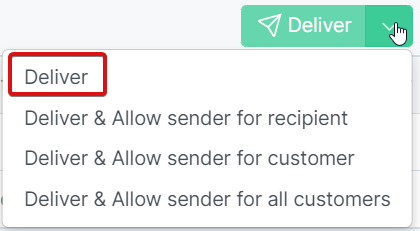
Deliver & Allow Sender for Recipient
Select the "Deliver & Allow Sender for recipient" option to deliver the email. An allow rule will be created for the sender’s email address to the the recipient's email address.
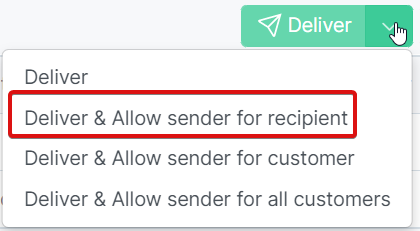
Deliver & Allow Sender for Customer
Select the "Deliver & Always Allow Sender for customer" option to deliver the email. An allow rule will be created for the sender’s email address to the customer's entire organisation.
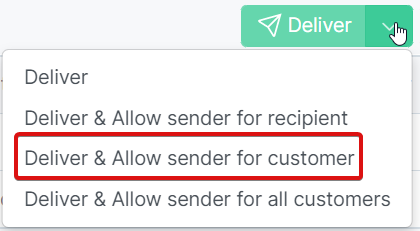
Deliver & Allow Sender for Customer
Select the "Deliver & Always Allow Sender for customer" option to deliver the email. An allow rule will be created for the sender’s email address to all customer’s registered under your partner account.