API Keys
You can interact with Mesh via our API, allowing you to read and write data without needing to use our web interface.
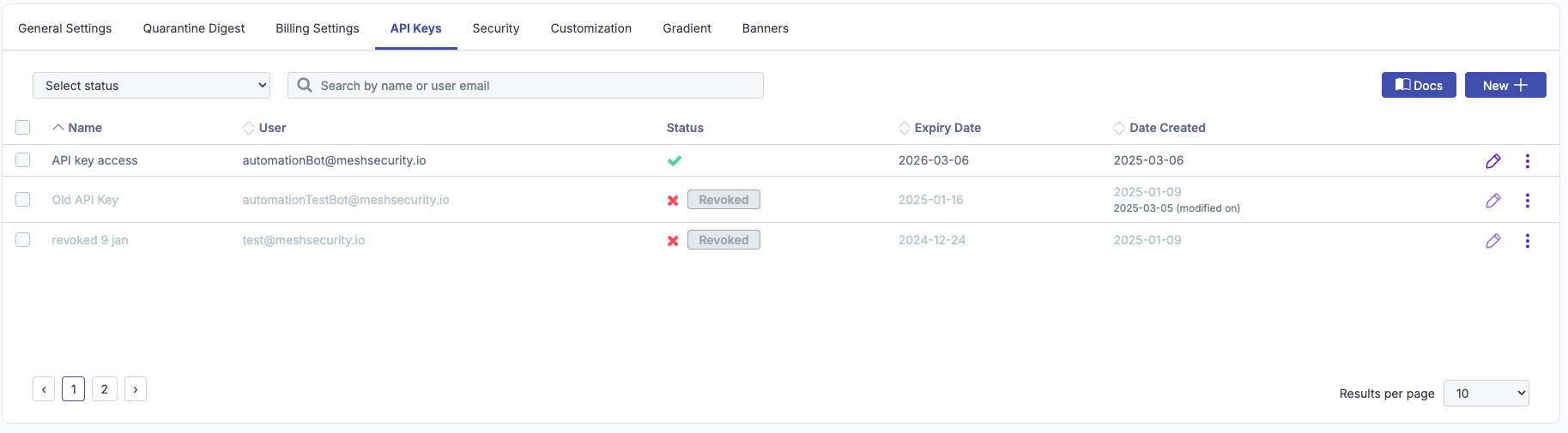
Generating an API Key
Step 1: Enter a name
Type in a descriptive name.
Step 2: Select a Team Member
Select a Team Member email address that will be associated with the API Key. More information on Team Members can be found here: https://docs.emailsecurity.app/help-center/adding-team-members
Step 3: Assign Permissions
Select what permissions you would like to assign. More information on permissions can be found here: https://docs.emailsecurity.app/help-center/permissions-explained
Step 4: Set Expiry Date
Choose the expiry date for the API key. On this date, API access for that key will be cut off.
Step 5: Submit
Click Submit to generate the key.
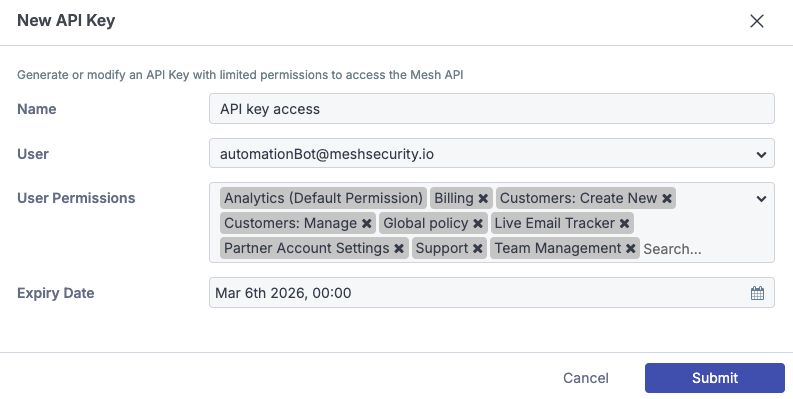
Step 6: Copy Details
Copy the generated key.
API keys cannot be viewed after this window is dismissed.
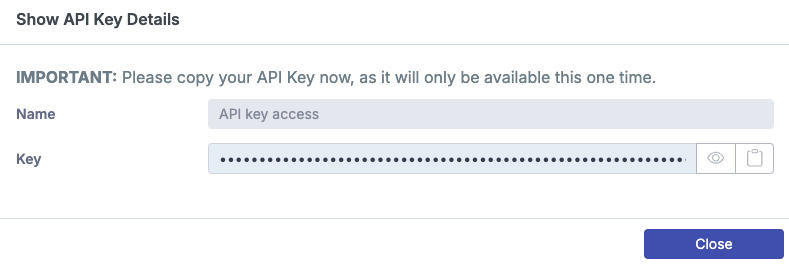
Edit Existing Keys
It is possible to edit existing keys that have been created.
Enable/Disable
Switch on or off API access for a particular key.
Revoke
Remove API access for a key. Revoked keys are deleted automatically after 14 days.
Delete
Delete API key entry from the list.
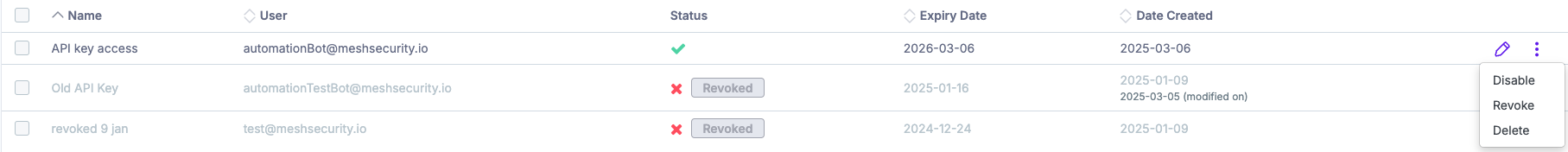
API Documentation
Our more in-depth API documentation can be accessed on the API Keys settings page.
